November 2021
by Hector Garcia CPA
hector@garciacpa.com
QuickBooks Online’s most advanced version ADVANCED keeps getting better and better, of course with a $180/month price tag it should, and you are brand new to QuickBooks, and want to setup a new ADVANCED account with a 30-day free trial, use my link to get 530% off for 12 months: https://bit.ly/QBOADVANCED50
Anyway, if you have a growing small business you should consider using QuickBooks Online Advanced over any other* version of QuickBooks is these features:
- 25 Users and Customizable Roles: with up to 25 users (upgraded from 5 users on Plus edition) you will need to create limited user permissions and assign those users to do ONLY have access to customers, or vendors, or reports, or payroll… or any combination of those
https://youtu.be/uiZytHgRm0g - Tasks: you can easily assign tasks to other users inside quickbooks and mark them completed, this is not a project management software, but more many small businesses having s simple checklist of open tasks in extremely powerful
https://youtu.be/-ueSMHD67Ks
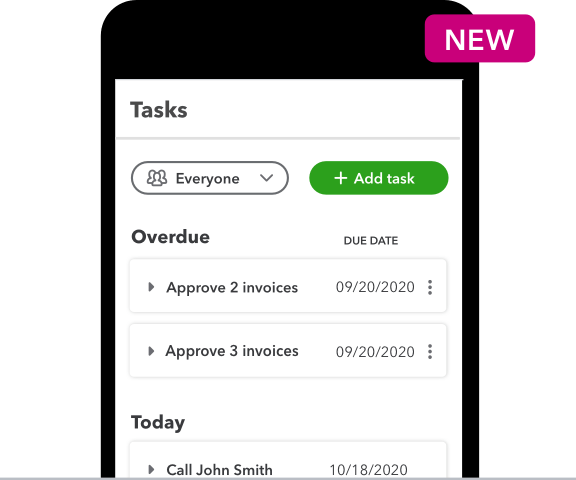
- Advanced Workflows: you can create an invoice approval workflow that would prevent the user from being able to post an invoice (send it to the customer) prior to admin approval. Similarly with bills, you can create an approval workflow to require admin approval prior to paying the bill. There are also reminder workflows such as reminding customers to pay their open/overdue invoices and reminder customers to approve estimates/proposals
https://youtu.be/NfLavuG-LfE - Advanced Backup & Restore: even though your data is secure on QuickBooks servers on the cloud, you might still want to have time-based backups that allow you to go back and restore as of a specific date in case you have a users inadvertently delete or change transactions. This feature also allows you to copy/duplicate company files if you want to do some training or testing with your real data
https://youtu.be/cx96D-zJGOo - Batch Enter transactions: such as Bank Deposits, Sales Receipts, Expenses, Bills, and Checks in a spreadsheet-style copy/paste format. Batch Invoices: you can import invoices vis CSV files or in a spreadsheet-style copy/paste format. You can also batch delete and modify invoices
https://youtu.be/BlgAqBl53-E - Custom fields: you can create totally customizable custom fields (even custom DROP DOWN menus) and use them as filters or subtotaling for more customizable reports
https://youtu.be/3hoQGnULZL8 - Smart Reporting with FathomHQ: you will have access to Fathom app, which is a reporting app for QuickBooks Online that regularly costs $40 a month (for non-advanced users) and allows you to create customizable dashboards and KPI style reports that QuickBooks cannot do inherently. Fathom also allows you to create forecasted reports (perfect for future looking business planning) and consolidated multi-entity reports when you have multiple QuickBooks Online Advanced accounts.
https://youtu.be/EH1nSY_rvxo - Custom Charts: build your own charts and dashboard based on the top items you want to track
https://youtu.be/aTAp0eCqp8A
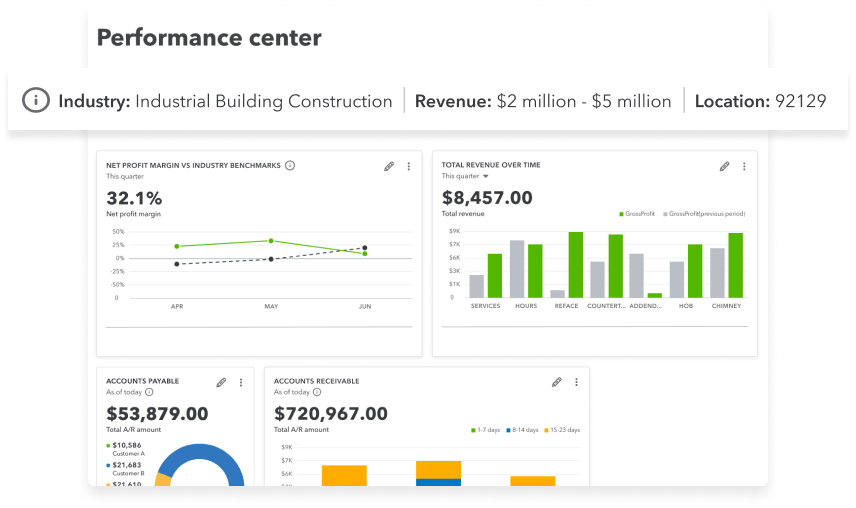
- Custom Report Builder: the newest feature in QuickBooks Online Advanced that allows you to create highly granular custom reports by filtering and grouping almost any data field in your database. You can also export any standard report to Google Sheets with QuickBooks Online Advanced
https://youtu.be/75EHdFlOxII
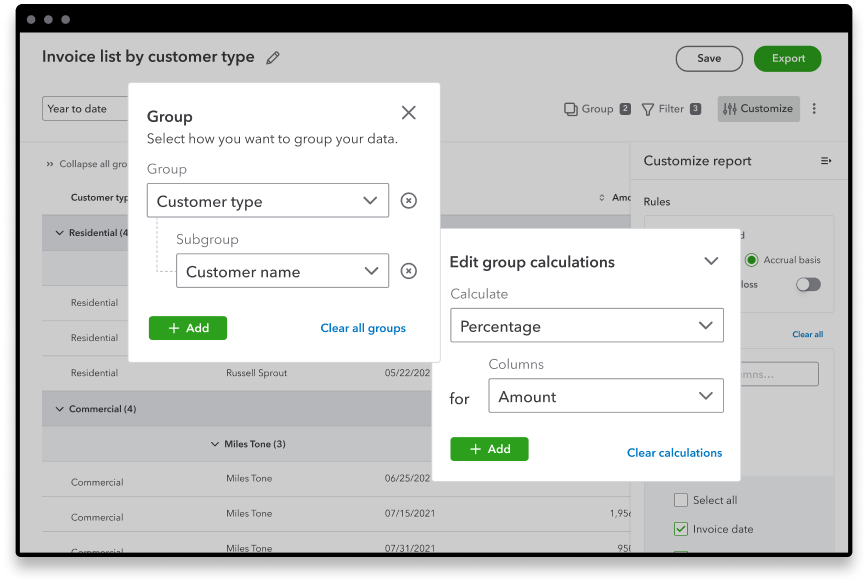
- Enhanced Support: with 24/7 phone/chat support available and free access to video-based training videos (produced by Real World Training) you have more confident that your QuickBooks is being used to the maximum of its potential
https://youtu.be/mZkztmUYuUE
*QuickBooks also include QuickBooks Desktop Enterprise, which is a much more feature rich software, but it is not Cloud based or as easy to use compared to the QuickBooks Online platform. However I recognize that some users are better fit in QuickBooks Enterprise, and I continue to recommend that whenever the case may be.
I produced a 1 hour video showcasing all the ADVANCED features
If you already have an active QuickBooks Online account under Simple Start, Essentials, or Plus subscription, you can email at hector@garciacpa.com and I can upgrade your account with a 50% discount for 6 months.
If you are brand new to QuickBooks, and want to setup a new ADVANCED account, use my link to get 50% off for 12 months:
https://quickbooks.intuit.com/partners/irp/?cid=irp-4337#pricing
Let me know if you have any questions,
Hector Garcia CPA
954-414-1524
hector@garciacpa.com